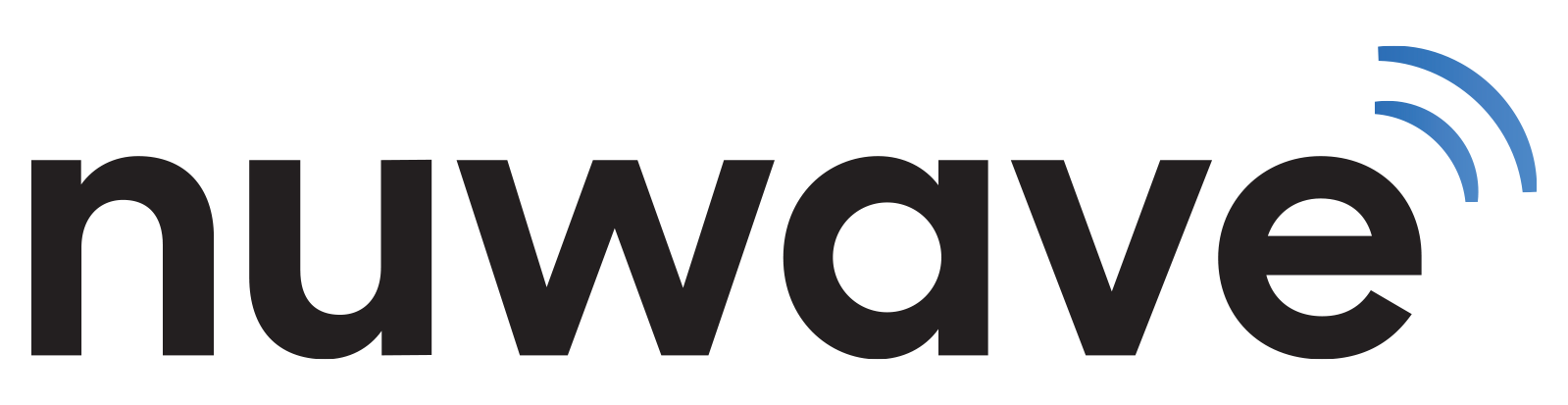We're Enhancing Your Partner Experience
NUWAVE Academy is a unified partner portal that centralizes onboarding, training, sales enablement, technical resources, and operational tools into one easy-to-use platform. Whether launching Microsoft, Cisco, or Zoom programs, partners have everything they need to onboard, sell, and support customers faster and with greater confidence.
What to Expect in The Academy
Partner Center
Onboarding journeys for Microsoft OCA, Cisco Cloud Connect/Webex, Zoom, and iPILOT.
Training Library
Role-based learning tracks
GTM Hub
Sales & marketing collateral and marketplace solutions.
Support Desk
Feature requests, NUWAVE expert help.

Security Center
Compliance certificates and resources for enterprise/RFP bids.
Visibility
Cross-functional access to Performance, Progress, and Roadmap data.
Benefits
Faster Onboarding
Step-by-step UC program launches.
Always-Ready Enablement
Updated GTM and technical assets anytime.
Sales & Marketing Boost
Win more deals with ready-made tools.
Operational Efficiency
Simplified integrations from one place.
Stronger Support
Direct collaboration with NUWAVE experts.
Secure & Competitive
Compliance proof points for enterprise wins.
Already have your Login?
Click the link below to go to directly to the Academy!


Thank you for being a valued partner.
We're committed to making Academy a valuable resource that grows with your needs.